If you run a local business in Surat, there’s one place you definitely want your business to be seen — Google Maps. Think about it: when someone nearby searches “cafe near me” or “best salon in Surat,” where do they look first? Yep, Google Maps.
So if your business isn’t ranking well on the map pack, you’re missing out on a ton of potential customers.
In this guide, we’ll break down everything you need to do to help your Surat-based business show up higher on Google Maps — in a simple, step-by-step way.
Before we dive into how to rank, let’s talk about why it’s worth the effort.
Increased visibility: Most people click on one of the first 3 businesses in Google Maps.
More calls and foot traffic: A high rank means more people find you and take action.
Credibility boost: If you’re on top, people assume you’re trusted and popular.
Whether you own a clothing store in Ring Road, a food joint in Adajan, or a beauty salon in Vesu — Google Maps can be your best friend.
If you haven’t already, head to Google Business Profile and claim your business. This is the foundation of your Maps presence.
Add your business name, address, phone number, and website.
Choose the correct business category (e.g., “Bakery”, “Mobile Store”, etc.).
Make sure all information is 100% accurate.
Complete the verification process (usually a postcard to your address).
Pro Tip: Use the same format for your name, address, and phone number (NAP) everywhere online. Google likes consistency!
Once your profile is live, it’s time to give it some love.
People want to see what your store or service looks like. Upload:
Exterior photos (so they can recognize your place)
Interior shots
Team photos
Product or service visuals
Local tip: Post photos of your team in action — Surat people love seeing the human side of businesses.
Don’t just write a boring paragraph. Tell your story in a relatable way.
For example:
“At Riddhi’s Cakes in Katargam, we bake happiness daily. From custom birthday cakes to eggless treats, everything is made fresh with love.”
Use local keywords like “Surat”, your neighborhood name, and your niche.
Make sure your opening and closing times are updated — especially during festivals or holidays.
Reviews are huge when it comes to Maps rankings. Google loves seeing positive feedback from real customers.
Ask happy customers to leave a review (you can even send them a link).
Reply to every review — good or bad.
Stay professional and polite always.
Example:
“Thank you for your kind words, Hetal! We’re so glad you loved our Navratri collection. Hope to see you again soon!”
The more reviews (and responses) you have, the more trustworthy your business looks.
Google lets you post updates to your profile, almost like a mini social media page. You can use these to:
Promote discounts or seasonal offers
Share new product launches
Announce special events (like a Diwali sale or workshop)
Local content helps you stay fresh in Google’s eyes.
Fun idea: Share a post like “Here’s what’s trending in Surat this wedding season” with pictures and hashtags.
If your website supports your business, make sure you’re using local keywords like:
“Surat clothing store”
“Best café in Vesu”
“Mobile repair shop in Udhna”
You can also write blogs or service pages targeting these terms.
For example:
“Top 5 Bridal Makeup Trends in Surat for 2025”
Google connects your website content with your Maps listing, so local SEO helps both sides.
Citations are listings of your business on directories and websites. The key is to make sure your Name, Address, and Phone Number are consistent.
Popular citation sites in India include:
JustDial
Sulekha
IndiaMART
Yellow Pages
Instagram Business
Each of these listings adds credibility and helps boost your rankings.
If you have a website, embed your Google Map on the contact page. This helps Google confirm that your business location is legit.
Also, make sure your site loads fast and works well on mobile — Google considers this for ranking too.
Backlinks from local websites can push your map listing up. Try getting featured in:
Surat blogs or news sites
Local business directories
Industry-specific websites
You can even collaborate with influencers or local event organizers and get your site linked.
Ranking your Surat business on Google Maps isn’t rocket science — but it does take consistency and local love. Start with your Google Business Profile, keep it fresh, gather real reviews, and show your local presence both online and offline.
If you follow these steps, you’ll slowly but surely see your business climb up those Map rankings.
Need help with local SEO or content marketing in Surat? Check out our services at globalsurat.com — we help businesses grow with smart, modern digital strategies.
Discover how we can help you transform your brand into a powerful force that resonates with your audience.
© Copyright 2024 GlobalSurat - All Rights Reserved.
WhatsApp us